RepairQ 1.6.2 release is now live! Here are some of the highlights:
- Ticket Queue Info – added a new column to the ticket queue that displays contextual information about the ticket. For example, repair tickets list the devices, refurbish tickets list the refurb items, sale tickets list the items sold, etc.
- Ticket Item User Relations – we added a new association to the ticket item relations and changed a few labels and lingo for clarity. Now, on any given ticket item you can select a) who gets credit for the sale b) who gets credit for the repair (and also whose labor rate applies to labor item) and c) which repair device an item is associated with. These options will only be available when applicable.
- Ticket Profitability Report – view profitable and unprofitable tickets in a report format
- Automated Notifications Enhancements – short-codes are now available for the message subject line, and several new short-codes have been added for the message body.
- Price Check Enhancement – now displays the location associated with the item(s) and the price + tax
- Credit Card Swipe Hardening – we performed an internal audit on the credit card swipe system and added a few new layers of protection against errors and validation issues.
- Purchase Order Hardening – we added a new layer of protection for purchase orders to prevent errors when saving in certain scenarios.
Other minor updates and fixes. For more info, see notes below:
1.6.2 release notes:
- Feature #2951: Tradein Report – add inventory status column
- Feature #3973: Permissions Customization
- Feature #4010: Automation Notifications – Short Code – {location_email}
- Feature #4025: Inventory Status – allow deactivating
- Feature #4029: Automated Notifications – Shortcodes in the Subject Line
- Feature #4059: Add info column to ticket queue
- Feature #4072: Purchase Orders – Add Carrier option on receiving screen
- Feature #4073: Bulk Edit Inventory – Add Carrier option
- Feature #4076: Tracking URL in Automated Notifications
- Feature #4081: Convert state field to 3 char
- Feature #4082: Ticket Edit – Customer – add zip
- Feature #4084: Price Check – display location and price + tax
- Feature #4089: Ticket Items – log additional attributes
- Task #4090: Remove link to holidays settings
- Feature #4104: Inventory status – terminal – rma credit
- Feature #4105: Ticket Workflow – ready for shipment to waiting for payment
- Feature #4122: Ticket Profitability Report
- Feature #4127: Ticket item user tracking
- Bug #4146: Announcements – Date and Time Settings
- Bug #3986: Catalog & Inventory LIst – Location Override Modals
- Bug #4007: Tradein and Repair Tickets – Adding serial number with slashes
- Bug #4009: Automated Notifications – Formating
- Bug #4013: Inventory Reports – Repair Device Report – Funky Formatting
- Bug #4016: Staff – Edit – Change IP error
- Bug #4033: Inventory List – Ordered – Negative Values
- Bug #4040: Settings – Ticket Resolutions – Delete Resolutions
- Bug #4042: Dashboard – Manager Dashboard – Purchase Order Table bug
- Bug #4043: Repair Ticket – Ticket Workflow between “In Repair” and “In Diagnosis”
- Bug #4044: Inventory Item – Inventory Log
- Bug #4055: Staff – Attendance – New Time Record Pulling Inactive Employees
- Bug #4056: Text Filters – Character Limitation
- Bug #4058: Location Filters – Long Location names
- Bug #4077: Staff index page displaying default time of now if created_on is not set
- Bug #4096: Changing “Instock” status label breaks “instock only” focus on the inventory index
- Task #4119: Add additional layers of validation and protection to prevent RepairQ credit card swipes from saving without a transaction ID
- Bug #4125: Prevent inventory item edit if in terminal status
- Bug #4150: Reports – datepicker date format displayed
- Bug #4155: Purchase order – add additional layers of validation to prevent a Purchase Order from saving into an invalid state
- Bug #4159: Ticket – View – Broken Net Profit Formatting
- Bug #4164: Customer View – Location Filter not working properly
- Bug #4169: System Log – No Empty Message
- Bug #4173: Reports – Include Labor Costs filter is too hard to select
We are careful not to release anything that will cause problems with your RepairQ installation, but if you feel that we have messed something up then please submit a support ticket and we will resolve the issue ASAP.

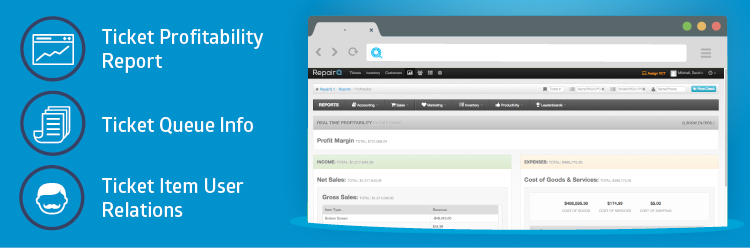
 Our website uses cookies as further described in our
Our website uses cookies as further described in our