A recurring theme within RepairQ is the idea of combining multiple systems or processes into a single solution. Inventory management can be a time consuming, albeit essential, component of running a repair business. What you do and do not have on hand might be the difference between earning and losing business as well as great or mediocre customer experience. With this in mind,RepairQ created an inventory system unique to the management of accessories, equipment, and parts; giving users a way to track on-hand inventory within the same system they use for repair tickets.
Inventory management within RepairQ starts with setting up your catalog. Your catalog is a comprehensive list that includes all of your services and the items you keep in inventory for each of your locations. The catalog also provides structured lists available throughout the application. Once your catalog is created, you can start tracking inventory for each location or even globally, across multiple locations. Bottom line: when it comes to getting new inventory into stores, RepairQ provides an easy way to create, manage and advance purchase orders, making your life easier.
One of the most useful features of RepairQ’s inventory management system are the custom reorder points that can be set for each inventory item. Set up a reorder point for any item and it will automatically track and appear in the dashboard and in the reorder suggestion screen. Setting up intelligently defined and well-thought out points makes it easier to identify and restock items before the need becomes dire.
Another incredibly valuable feature in RepairQ’s inventory toolbox is Supplier SKUs. When you set up items in the catalog using your brand’s custom SKU system and naming conventions, you can control scanning, counting, and much more. But you can also add each of your suppliers’ SKUs to your items eliminating the need to replace their inventory labels when you receive orders. Simply add the SKUs to your catalog items and you can scan their barcodes at the point of sale or during inventory counts. This not only saves time (read: money), but improves efficiency and reduces errors.
Inventory management isn’t only about on-hand counts, however. Succinct and meaningful reporting is just as essential to your repair shop’s success, which is why RepairQ includes a series of easy to read reporting options. Reports like inventory usage, valuation, and shrink provide you with a better understanding of item movement and cost.
With the recent 1.17 update, we took easy inventory navigation a step further by giving the user the ability to filter catalogs based on a variety of definitions, making it quicker and easier to find items. Filtering options include:
- Keyword – Allows users to search by one or more keywords that match catalog item name, SKU, UPC or supplier
- Location – Shows results for all, or specified locations
- Manufacturer – Includes the option for custom manufacturers as well as those provided by default
- Supplier – Features similar customization options to the manufacturer filter
- Plus many more…
This summary only scratches the surface of what RepairQ’s inventory management can do. If you’re interested in consolidating your workflow and making life easier for everyone in your organization with a better repair shop POS, reach out to one of our industry experts. Book a demo to get started with RepairQ today!

Derek Aleman
Derek is a digital marketing coordinator, focused on implementing and optimizing SEO and SEM strategies in addition to assisting with marketing initiatives across all digital media. Outside of the office Derek is an avid motorsports enthusiast and enjoys backpacking as well as spending time with his Australian Shepard, Ripley.



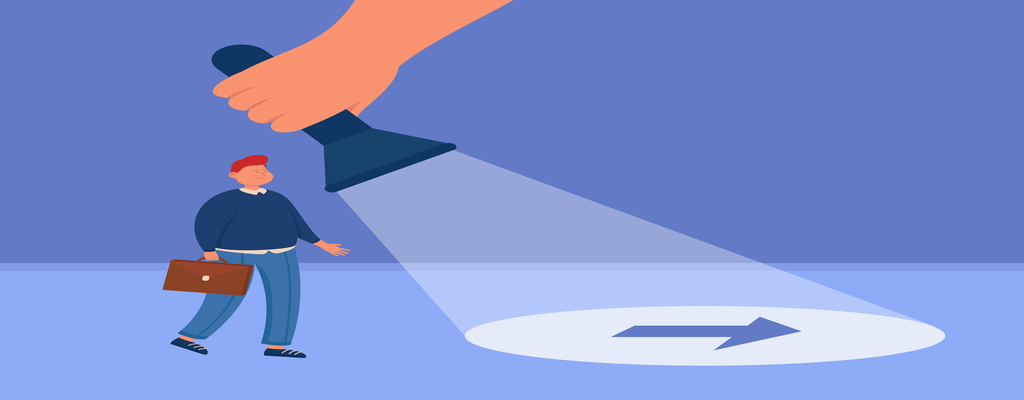

 Our website uses cookies as further described in our
Our website uses cookies as further described in our