We’re excited to announce that starting with Release 1.15, RepairQ will be upgrading its User Interface! You will begin to notice a fresh new look starting to unfold, beginning with Appointments, Contacts, and Company Settings, along with a few global elements. This is the first in a series of major improvements we will be making this year.
We are taking a lot of what you know and love about RepairQ and updating it with a sleeker, more modern design palette. In addition, we are working to improve RepairQ’s overall responsiveness on more screen sizes and optimizing for touch experiences.
In 1.16 and subsequent releases, we’re focusing on major enhancements to your user experience by optimizing areas you use the most, like customer check-in, sales checkout, as well as technician workflows.
Over the years, you’ve shared valuable feedback on how we can enhance RepairQ to better fit your needs. In the past, we have focused significant effort in expanding RepairQ functionality, but this year we are proud to turn our attention back towards speed, usability and your overall experience.
We’re committed to continue providing you with the best retail repair and service software in the industry and hope these changes will serve you and your business well!
We will continue to inform you of upcoming improvements and encourage you to keep the feedback coming.

Author
James Schellhorn is the CBDO of ServiceCentral Technologies and leading Creative and Marketing Director at RepairQ. A connoisseur of the finer things in life, James enjoys spending time at the gym, tasting craft beers, and appreciates a well-prepared cheese board.

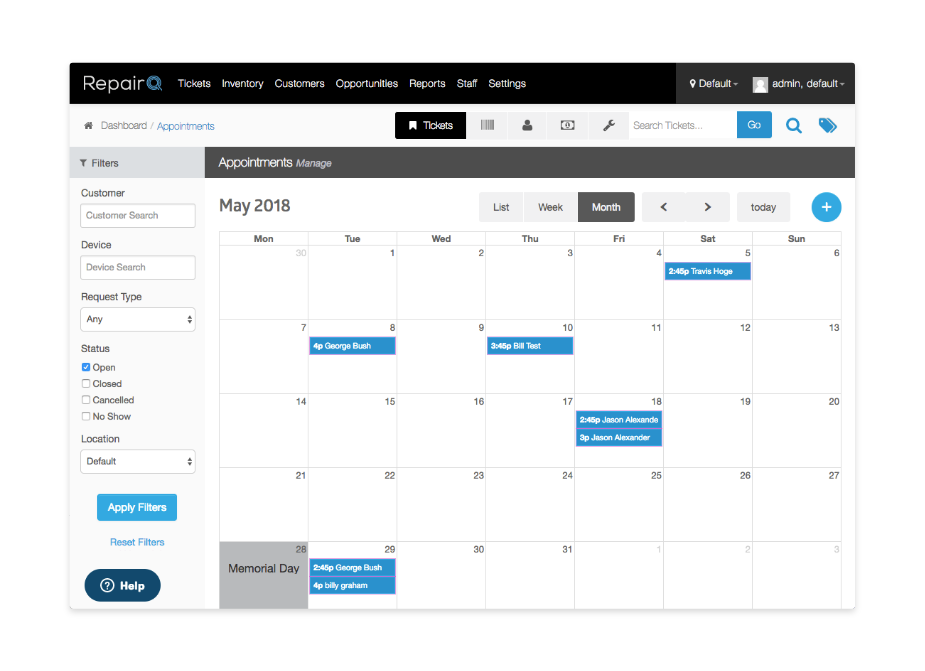
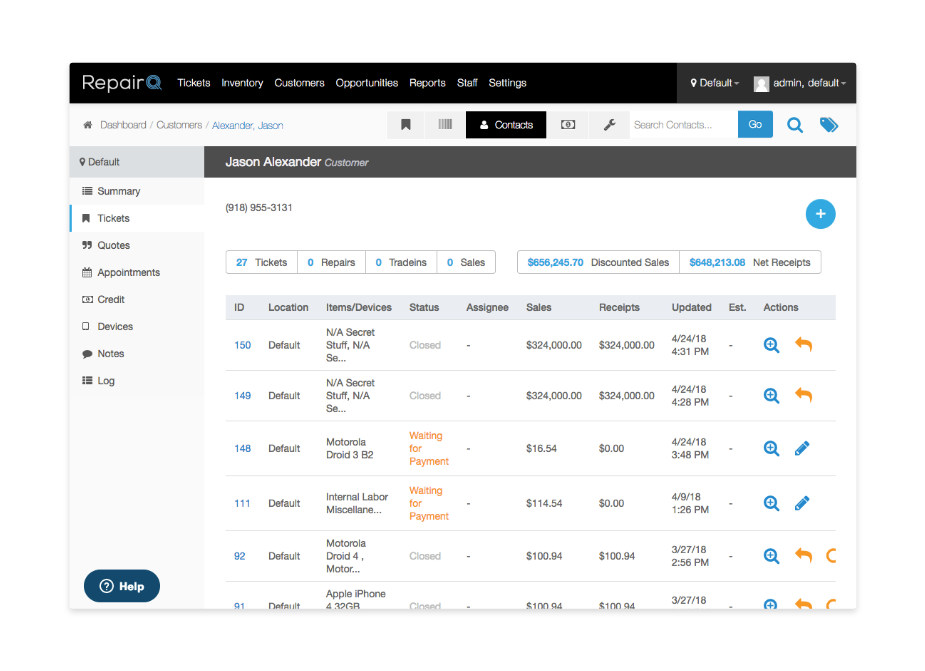




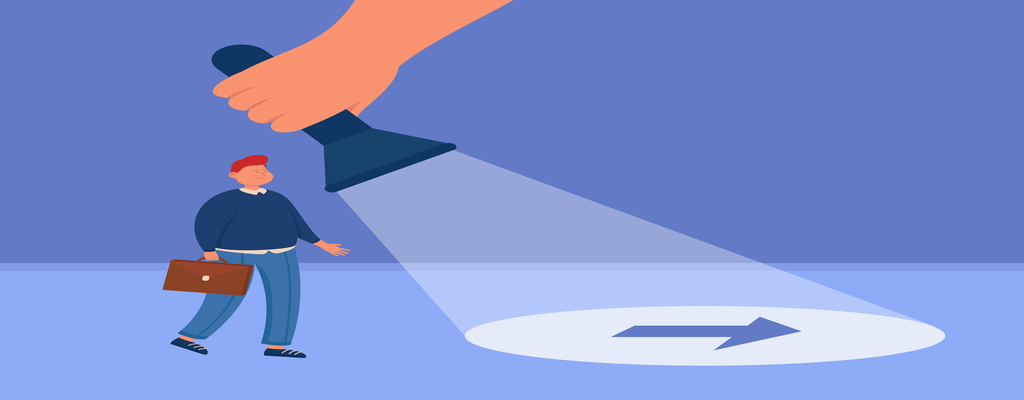

 Our website uses cookies as further described in our
Our website uses cookies as further described in our